
Advance your marketing skills. Explore our instructional Quick Guides on a variety of digital marketing technical tools.

Advance your marketing skills. Explore our instructional Quick Guides on a variety of digital marketing technical tools.
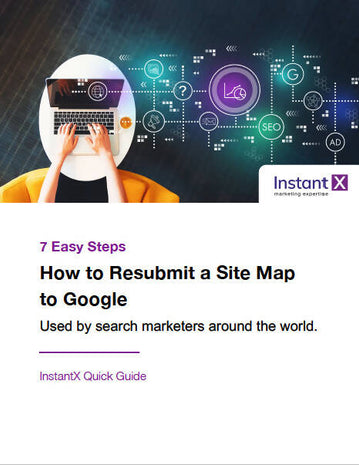
This Quick Guide explains how to manually submit a site map to Google Search Console.Google's search algorithm will automatically crawl your website within approximately 90 days. However if you've made significant changes to your website or have deletes pages, it's a smart idea to manually submit your site map to Google to ensure your new and improved website is crawled and re-ranked immediately. This will ensure your Search Engine Rank Authority (SERP) remains high and/ or is increased. Additional Quick Guide Details:Use this Quick Guide:- As a reference when submitting your website map to Google- Inform Google you have significantly updated your website- Ensure Google's Search algorithm crawls, reviews and evaluates the most up-to-date version of your website - Improve your SEOPage Count: 2 pagesFormat: PDFRequirements:- No SEO or technical experience is required to understand this Quick Guide- A computer and online connection- Basic computer skillsWhere's my download?Upon successful checkout, you will receive 2 emails. The first email will provide an order confirmation with receipt. The second email will include a link to the downloadable Quick Guide. You should receive the second email within 45 minutes of purchase. If you do not receive it within 45 minutes, please check your spam folder.
$10.00
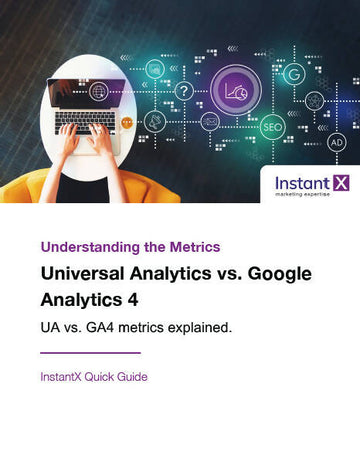
This Quick Guides summarizes how metrics differ between Universal Analytics and GA4, ensuring your updated Google Analytic experience is easy. June 2023, Google Analytics Universal was phased out and replaced entirely with the new and improved Google Analytics 4 (GA4). Data from Google Analytics Universal will be archived for several years, however to continue using Google Analytics, all Google Analytic Universal accounts were required to transition the new GA4 version by June 2023.Although GA4 is considerably intuitive for experienced users, several metrics and definitions have been modified. Additional Quick Guide Details:Use this Quick Guide:- As a reference to understand metrics in Google Analytics Universal compared to Google Analytics 4- To train staff who are familiar with Google Analytics Universal - Improve data analysis on Google Analytics 4Page Count: 3 pagesFormat: PDFRequirements:- No SEO or technical experience is required to understand this Quick Guide- A computer and online connection- Basic computer skillsWhere's my download?Upon successful checkout, you will receive 2 emails. The first email will provide an order confirmation with receipt. The second email will include a link to the downloadable Quick Guide. You should receive the second email within 45 minutes of purchase. If you do not receive it within 45 minutes, please check your spam folder.
$10.00
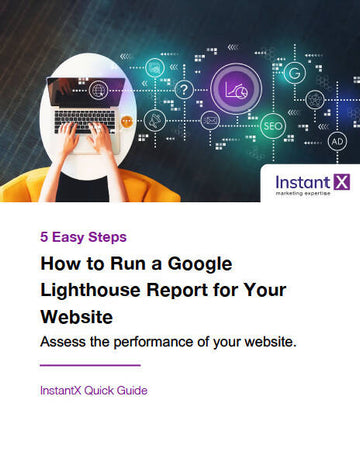
This Quick Guide provides step-by-step instructions on how to successfully run a lighthouse report.Google Lighthouse reports allow you to assess the overall performance of your website (on both mobile and desktop) and provides tips on how to make improvements. It's essential for digital marketers to regularly run lighthouse reports to ensure their website is SEO-friendly.Additional Quick Guide Details:Use this Quick Guide to:Learn how to run a lighthouse report for your website.Page Count: 1 pageFormat: PDFRequirements:- No SEO or technical experience is required to understand this Quick Guide- A computer and online connection- Basic computer skills- Basic analytical skills to understand your lighthouse reportWhere's my download?Upon successful checkout, you will receive 2 emails. The first email will provide an order confirmation with receipt. The second email will include a link to the downloadable Quick Guide. You should receive the second email within 45 minutes of purchase. If you do not receive it within 45 minutes, please check your spam folder.
$13.00

Gift cards can be used to purchase products sold on Instant Marketing Expertise.
$35.56 - $142.24
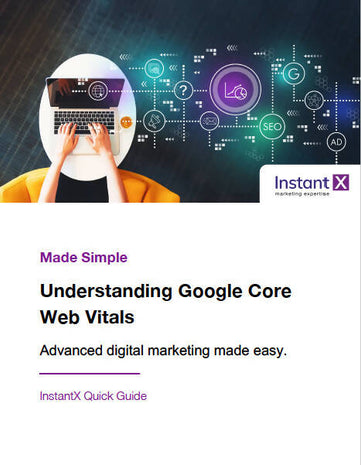
This Quick Guide comprehensively summarizes each Google Core Web Vital in chart format. The chart provides a description of each core web vital, explains how it's measured and provides a range for acceptable scores associated with each measurement.Several years ago, Google introduced three Core Web Vital metrics to help digital marketers evaluate their website performance in accordance to Google's Search Engine Quality Evaluator Guidelines. Additional Quick Guide Details:Use this Quick Guide to:- Learn how to view your website's Google Core Web Vital scores- Understand each Google Core Vital metric and acceptable scores associated with each- How to improve your website's SEOPage Count: 2 pagesFormat: PDFRequirements:- No SEO or technical experience is required to understand this Quick Guide- A computer and online connection- Basic computer skillsWhere's my download?Upon successful checkout, you will receive 2 emails. The first email will provide an order confirmation with receipt. The second email will include a link to the downloadable Quick Guide. You should receive the second email within 45 minutes of purchase. If you do not receive it within 45 minutes, please check your spam folder.
$23.00
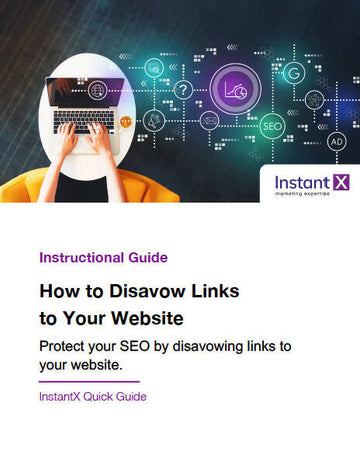
This Quick Guide outlines 4 easy steps to disavowing links to your website. Quality external links to your website is an essential for SEO. However when links are considered unnatural, artificial or manipulative links point to your website, this can result in Google taking manual action which will negatively impact your SEO. To ensure this does not occur to you, it's important to regularly disavow links to your website.Additional Quick Guide Details:Use this Quick Guide to:- Receive guidance on understanding types of links that are considered low quality- Learn how to download a list of external websites linking to your website- Learn how to disavow low quality links to your website for improved SEO- Learn how to disavow links to your website via Google Search ConsolePage Count: 1 pageFormat: PDFRequirements:- No SEO or technical experience is required to understand this Quick Guide- A computer and online connection- Basic computer skills- Microsoft Excel to list disavowed linksWhere's my download?Upon successful checkout, you will receive 2 emails. The first email will provide an order confirmation with receipt. The second email will include a link to the downloadable Quick Guide. You should receive the second email within 45 minutes of purchase. If you do not receive it within 45 minutes, please check your spam folder.
$23.00
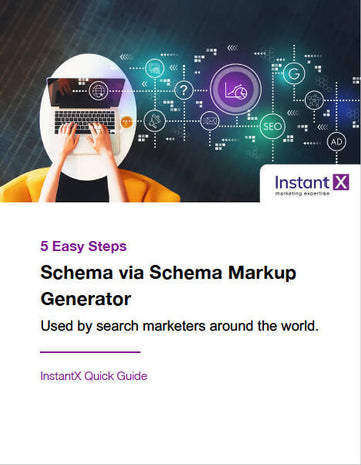
This Quick Guides simplifies the process of implementing Schema via the Schema Markup Generator tool available online. Applying Schema to webpages helps businesses improve their Search Engine Rank Position (SERP), making Schema an SEO best-practice.Schema markup is a code applied to web pages to inform search engines such as Google, what the web page is about; helping search engines provide accurate search results to those of us searching the web. Additional Quick Guide Details:Use this Quick Guide:- As a reference when applying Schema to each web page on your website- Inform Google what the web page is about to help their search algorithm crawl, review and evaluate your website- Improve your SEOPage Count: 3 pagesFormat: PDFRequirements:- No SEO or technical experience is required to understand this Quick Guide- A computer and online connection- Basic computer skillsWhere's my download?Upon successful checkout, you will receive 2 emails. The first email will provide an order confirmation with receipt. The second email will include a link to the downloadable Quick Guide. You should receive the second email within 45 minutes of purchase. If you do not receive it within 45 minutes, please check your spam folder.
$10.00

This Quick Guide explains how to successfully create and label Google UTM (Urchin Tracking Module) links— also known as shortened Google links. Creating a Google UTM link is a great way to shorten a URL. Most importantly however, they help you track URL activity such as clicks on the link with reports available on Google Analytics.Additional Quick Guide Details:Use this Quick Guide to:- Shorten website links for a concise visual appearance- View link activity on Google Analytics. For example, how much traffic the link refers to your website - Track and evaluate marketing campaigns. For example, set up unique UTMs for the same web page, on different platforms, to understand the amount of website traffic the link on each platform refers - Label links in an organized fashion to help you and your team understand your Google Analytic reportsPage Count: 2 pagesFormat: PDFRequirements:- No SEO or technical experience is required to understand this Quick Guide- A computer and online connection- Basic computer skillsWhere's my download?Upon successful checkout, you will receive 2 emails. The first email will provide an order confirmation with receipt. The second email will include a link to the downloadable Quick Guide. You should receive the second email within 45 minutes of purchase. If you do not receive it within 45 minutes, please check your spam folder.
$13.00
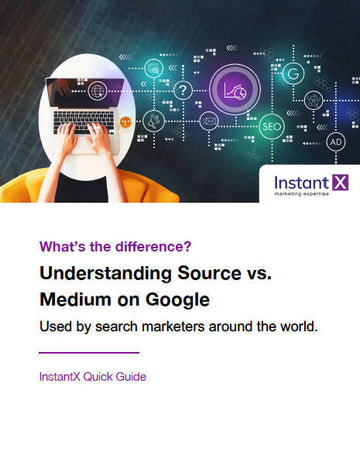
This Quick Guide provides a comprehensive chart that explains the difference between Source and Medium (two significant metrics on Google Analytics) that explain where traffic to your website comes from. For example, how much traffic is coming from social media? Which social media platform is referring the most traffic to your website?The chart also provides examples of Sources and Mediums and helps you understand your website data and analytics by providing examples of potential Source-Medium pairings. Understanding where your website traffic comes from is a key consideration for SEO. Get started with this guide.Additional Quick Guide Details:Use this Quick Guide to:- Understand where your website traffic comes from- Understand Source and Medium measurements on Google Analytics- Reference when analyzing data related to website traffic- Improve your SEO- Improve digital marketing tactics beyond SEO, such as social media marketing, online advertising and content development. Ensure they are contributing to your SEO strategy by driving traffic to your website Page Count: 1 pageFormat: PDFRequirements:- No SEO or technical experience is required to understand this Quick Guide- A computer and online connection- Basic computer skillsWhere's my download?Upon successful checkout, you will receive 2 emails. The first email will provide an order confirmation with receipt. The second email will include a link to the downloadable Quick Guide. You should receive the second email within 45 minutes of purchase. If you do not receive it within 45 minutes, please check your spam folder.
$13.00
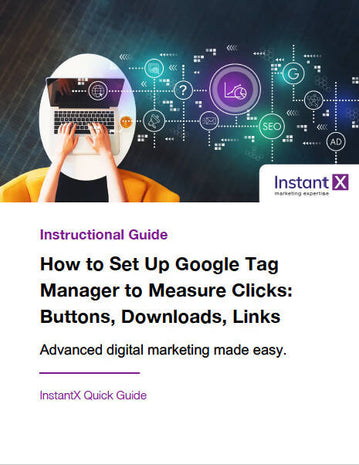
This Quick Guide will help you measure the amount of times a specific call-to-action, such as when a button or link is clicked, or when a file is downloaded from your website. It provides a thorough, step-by-step guide on how to set up a Tag and Trigger via Google Tag Manager (GTM) for tracking downloads, link and button clicks on your website; helping you successfully measure call-to-actions as well as improve your website experience.In the past, being able to track clicks on a website was limited to web developers who wrote html code. Fortunately, this is no longer the case with GTM. This Quick Guide makes it easy for beginners to leverage GTM.Additional Quick Guide Details:Use this Quick Guide to:- Track when a link or button on your website is clicked with reporting available on your Google Analytics account- Set up Tags and Triggers on GTM to measure when a form is submitted- Learn how to test your Tag and Trigger to ensure they are set up correctly - Measure and improve call-to-action rates on your website- Improve your website SEOPage Count: 3 pagesFormat: PDFRequirements:- No SEO or technical experience is required to understand this Quick Guide- A computer and online connection- Basic computer skillsWhere's my download?Upon successful checkout, you will receive 2 emails. The first email will provide an order confirmation with receipt. The second email will include a link to the downloadable Quick Guide. You should receive the second email within 45 minutes of purchase. If you do not receive it within 45 minutes, please check your spam folder.
$23.00
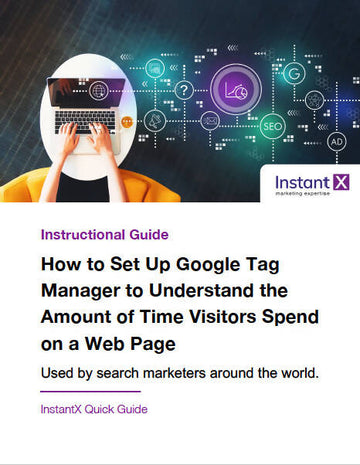
This Quick Guide will help you measure the amount of time a visitor to your website spends on a page or reading an article. It provides a thorough, step-by-step guide on how to set up a Tag and Trigger via Google Tag Manager (GTM) for tracking the amount of time spent on a web page.In the past, tracking the amount of time a visitor spent on a website and/ or page was limited to web developers who wrote html code. Fortunately, this is no longer the case with GTM. This Quick Guide makes it easy for beginners to leverage GTM.Additional Quick Guide Details:Use this Quick Guide to:- Track how long someone spends on your website or a specific page on your website- Track how much time someone spends reading an article on your webpage with reporting available on your Google Analytics account- Set up Tags and Triggers on GTM to measure the amount of time a visitor spends on your website- Learn how to test your Tag and Trigger to ensure they are set up correctly - How to improve your blog, article and website content- How to improve your website experience- How to improve your website SEOPage Count: 3 pagesFormat: PDFRequirements:- No SEO or technical experience is required to understand this Quick Guide- A computer and online connection- Basic computer skillsWhere's my download?Upon successful checkout, you will receive 2 emails. The first email will provide an order confirmation with receipt. The second email will include a link to the downloadable Quick Guide. You should receive the second email within 45 minutes of purchase. If you do not receive it within 45 minutes, please check your spam folder.
$23.00
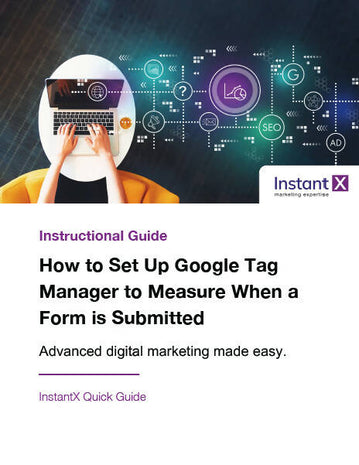
This Quick Guide will help you measure the amount of times a form on your website is filled out and submitted. It provides a thorough, step-by-step guide on how to set up a Tag and Trigger via Google Tag Manager (GTM) for tracking form submissions. In the past, tracking form submissions was limited to web developers who wrote html code. Fortunately, this is no longer the case with GTM. This Quick Guide makes it easy for beginners to leverage GTM.Additional Quick Guide Details:Use this Quick Guide to:- Track when a form on your website is submitted with reporting available on your Google Analytics account- Set up Tags and Triggers on GTM to measure when a form is submitted- Learn how to test your Tag and Trigger to ensure they are set up correctly - Improve website lead generation and form submission call-to-actions- Improve your website SEOPage Count: 3 pagesFormat: PDFRequirements:- No SEO or technical experience is required to understand this Quick Guide- A computer and online connection- Basic computer skillsWhere's my download?Upon successful checkout, you will receive 2 emails. The first email will provide an order confirmation with receipt. The second email will include a link to the downloadable Quick Guide. You should receive the second email within 45 minutes of purchase. If you do not receive it within 45 minutes, please check your spam folder.
$23.00
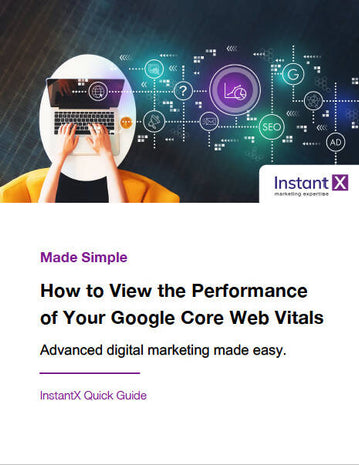
This Quick Guide outlines how to view the performance of your website according to each Google Core Web Vital.Additional Quick Guide Details:Use this Quick Guide to:- Learn how to view your website's score according to Google's Core Web Vitals- Reference a chart describing each Core Web Vital and how to understand optimal score ranges of each - Improve your website's SEOPage Count: 2 pageFormat: PDFRequirements:- No SEO or technical experience is required to understand this Quick Guide- A computer and online connection- Basic computer skillsWhere's my download?Upon successful checkout, you will receive 2 emails. The first email will provide an order confirmation with receipt. The second email will include a link to the downloadable Quick Guide. You should receive the second email within 45 minutes of purchase. If you do not receive it within 45 minutes, please check your spam folder.
$23.00
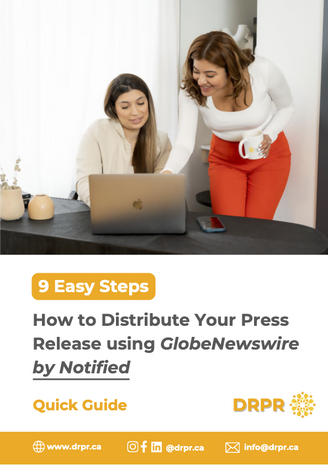
Looking to distribute a press release for your business, but don't know where to start? GlobeNewswire provides press release distribution services globally. They also distribute multimedia content on behalf of thousands of customers including businesses, agencies, non-profits, and more to help you secure media coverage. Access this Quick Guide to learn how to join GlobeNewswire and gain widespread reach on your press release.
$22.00